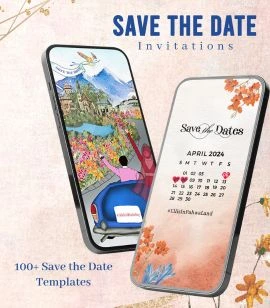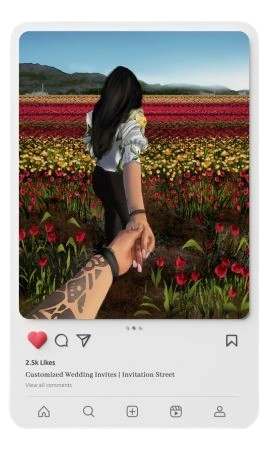Advertisement
By IS Team
Why Live Streaming Your Wedding Is a Must: Embrace The Virtual Celebration

Advertisement
Weddings are a once-in-a-lifetime experience, or so the saying goes. In an era where technology has seeped into every crevice of our lives, why should the most special day of your life be any different?
Enter the fascinating world of live-streamed weddings—a modern solution for age-old traditions. In this ultimate guide, we will navigate the ins, outs, do's, and don'ts of broadcasting your 'I Dos' to the world. Ready to say 'Yes' to a live stream wedding? Let's dive in!
Why Live Stream Your Wedding?
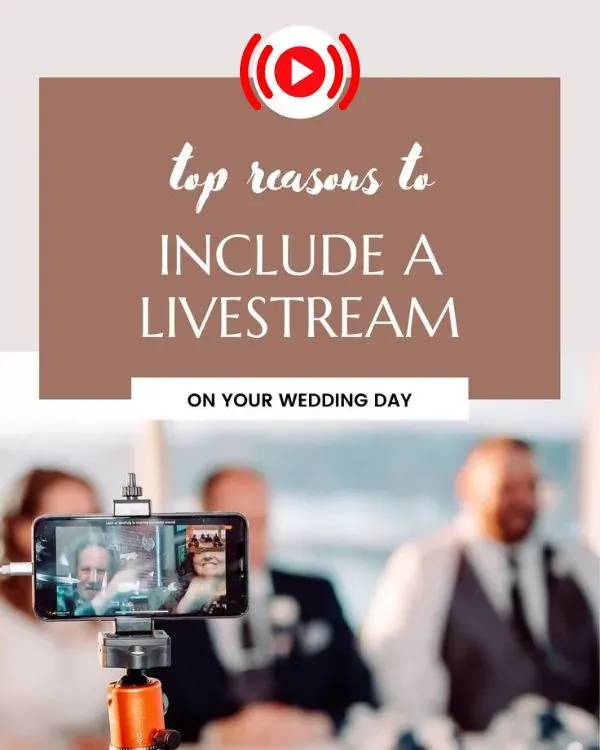
Advertisement
Advantages Of Live Streaming
Cost-Effectiveness
Let's face it, weddings can put a serious dent in your wallet. From booking the dream venue to feeding an army of guests, the costs add up.
But what if you could share your joyous occasion with loved ones without the price tag of additional place settings, meals, and party favors? Live streaming allows you to do just that. It's like giving your guests a VIP ticket to your wedding, right from the comfort of their homes.
Emotional Connection Through Screens
"But won't it feel impersonal?" you may ask. We get it, nothing can replace a warm hug or a tear wiped away by a loved one. But, picture this: Your childhood friend who's abroad can toast to your happiness.
Your grandma who can't travel can still throw virtual rice. The emotional bandwidth of a live stream can be just as strong as the Wi-Fi signal you stream it on!
Factors To Consider Before Opting For A Live Stream
Internet Connectivity
Before deciding to live stream your wedding, assess your internet connectivity. A stable, high-speed connection is essential for a smooth and uninterrupted broadcast.
Venue Restrictions
Speak with your chosen venue about any restrictions they may have regarding technology. Some venues may have limitations on the use of certain equipment or may require additional setup time for live streaming.
Privacy Concerns
To ensure privacy, take steps to secure your live stream. Consider using password protection or limiting access to invited guests only to prevent unauthorized viewers.
Planning The Live Stream

Choosing The Right Service
No two streaming services are made alike, and picking the right one can be as crucial as selecting the perfect wedding cake. Platforms like Zoom offer ease and accessibility, while Vimeo might appeal to those looking for more customization options.
Think of it as choosing between a three-tier classic vanilla cake and a gourmet Belgian chocolate truffle extravaganza. Either way, you'll want a slice of both before making a decision!
Equipment Needed
Quality Over Quantity: A state-of-the-art camera beats a dozen smartphones. Your wedding deserves nothing less than HD.
Sound Matters: A good microphone can capture the quiver in your voice as you say "I do," making it an emotional high-point for virtual attendees.
Setting Up The Live Stream
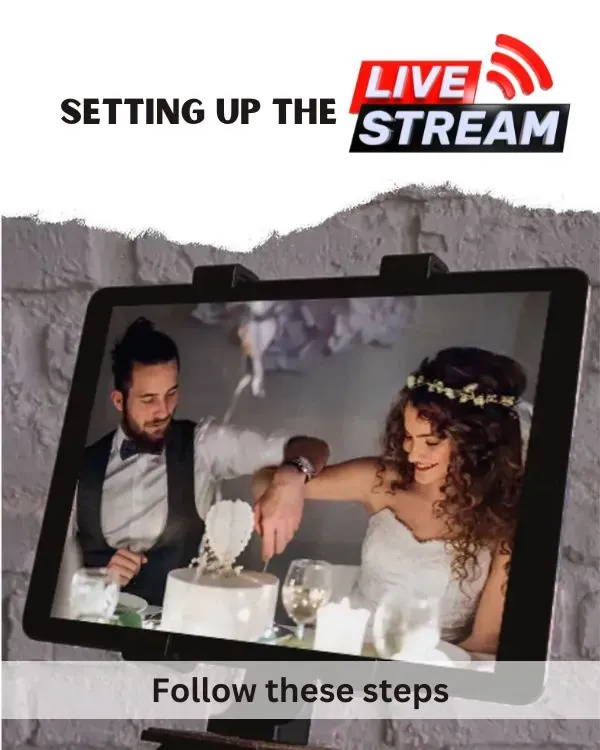
Advertisement
Setting up a live stream for your wedding is a crucial step to ensure that your virtual guests have a seamless and enjoyable experience.
In this section, we'll provide you with a detailed step-by-step guide, outline the technical requirements, and emphasize the importance of thorough testing before the big day.
Step-By-Step Guide
1. Camera Placement
Select the right camera(s) for your live stream. Consider using multiple cameras to capture different angles. Place them strategically to capture essential moments, such as the ceremony, vows, and speeches. Test the camera positions to ensure they capture clear and unobstructed views.
2. Audio Setup
High-quality audio is essential for a successful live stream. Use external microphones or lavalier mics to capture clear audio. Position microphones close to the speakers, ensuring minimal background noise. Test audio levels and adjust as needed for optimal sound quality.
3. Lighting
Proper lighting enhances the visual quality of your live stream. Ensure that the wedding venue is well-lit and use additional lighting equipment if necessary. Avoid harsh shadows and overexposure. Test the lighting setup to achieve the desired ambiance.
4. Internet Connection
A stable internet connection is critical. Check the venue's Wi-Fi or internet speed and reliability. If needed, consider using a dedicated mobile hotspot or a wired Ethernet connection for a more dependable stream. Ensure that your internet speed meets the streaming platform's requirements.
5. Streaming Software
Choose suitable streaming software or platforms. Popular options include OBS (Open Broadcaster Software), Streamlabs OBS, or platform-specific solutions like Zoom or Facebook Live. Configure the software settings for your chosen streaming platform, including resolution, bitrate, and streaming server settings.
6. Test Run
Perform a comprehensive test run of your live stream setup. Invite a few friends or family members to act as test viewers. Test all camera angles, audio levels, and streaming software settings. Run through various scenarios, such as the ceremony and speeches, to identify and address any technical issues.
Technical Requirements
Internet Speed
Ensure a stable internet connection with sufficient upload bandwidth. Most platforms recommend a minimum upload speed of at least 2-5 Mbps for standard-definition streaming and 10-20 Mbps for high-definition streaming.
Recommended Streaming Software
Select the streaming software that best suits your needs. Consider factors like ease of use and compatibility with your equipment. Some recommended software options include OBS, Streamlabs OBS, XSplit, Zoom, and popular social media platforms with built-in live streaming capabilities.
Testing Before The Big Day
Thorough testing is the key to a successful live stream. Here are some essential steps for testing your setup:
- Test all camera angles and verify that they provide clear and well-framed shots.
- Ensure all audio equipment is functioning correctly, and audio levels are balanced.
- Simulate various scenarios, such as the ceremony, speeches, and dance floor moments, to ensure smooth transitions.
- Check the stability of your internet connection by streaming to a private or unlisted test channel.
- Verify that your streaming software is correctly configured for your chosen platform.
- Practice troubleshooting common issues, such as adjusting camera settings, addressing audio problems, and handling sudden disruptions.
By thoroughly testing your live stream setup well in advance of your wedding day, you'll have the opportunity to fine-tune every aspect and resolve any technical challenges, ensuring a flawless and memorable virtual experience for your guests.
Invitations And Announcements

Advertisement
To ensure your loved ones can join your virtual wedding celebration, follow these steps for effective communication:
Informing Your Guests
1. Digital Invitations: Send digital invitations that include live stream details, date, time, and access instructions.
2. Email: Personalize an email to share the live stream information and provide direct streaming links.
3. Social Media: Utilize your social media platforms to announce the virtual celebration and encourage sharing among friends and family.
4. Wedding Website: Create a dedicated section on your wedding website with RSVP functionality, streaming links, date and time, access instructions, contact information for technical assistance, and additional event details.
Creating an Event Page
Consider setting up an online event page where guests can easily access all live stream-related information in one place. This centralized hub simplifies the process for your virtual attendees and enhances their connection to your special day.
With clear communication and a user-friendly event page, your guests will be well-prepared and eager to participate in your virtual wedding. Next, focus on setting up the live stream itself for a seamless and memorable experience.
On The Wedding Day
Assigning A Live Stream Manager
You've got enough on your plate—like, you know, getting married! Designating a live stream manager can free you from the hassle of technical glitches or stream lags.
This is the person who'll make sure Uncle Bob's enthusiastic dance moves don't knock over the camera or that the stream doesn't freeze right at the first kiss.
Case Study
Emily and Michael
Challenge: Planned a big wedding, but COVID-19 restricted guest numbers.
Solution: Hosted an intimate backyard wedding and live-streamed it. Used an interactive platform.
Result: Virtual guests from worldwide sent warm wishes, joined toasts, and danced remotely, turning adversity into a heartwarming tech-driven celebration.
Frequently Asked Questions:
Q1: How do I choose a live streaming platform?
Ans: Consider factors like ease of use, interactivity, privacy settings, and compatibility with your equipment. Popular options include Zoom, YouTube Live, Facebook Live, and dedicated streaming services.
Q2: What are some benefits of live streaming a wedding during the pandemic?
Ans: Live streaming allows you to comply with safety guidelines and still include loved ones in your celebration, ensuring no one feels left out due to travel or health concerns.
Conclusion
In a world constantly reshaped by technology, why should your wedding be stuck in yesteryears? Live streaming offers a modern, practical, and incredibly personal way to share your special day with everyone you love—whether they're in the next room or halfway around the globe. So, are you ready to take the plunge into the future of matrimonial bliss?
This is just a taste of what the complete, highly engaging article will look like. Each section will be packed with useful information, spiced up with a dash of humor, and served on a platter of impeccable storytelling. If you'd like to see more, just say the word!
Advertisement
I'm Looking For!