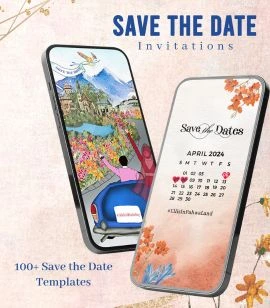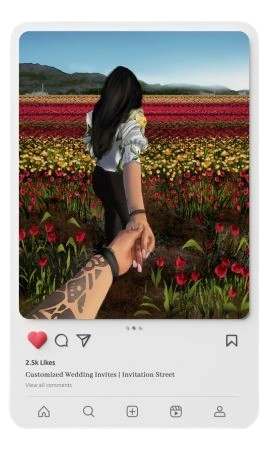Advertisement
By IS Team
Top 10 Creative Ways To Send A Marriage Invitation On WhatsApp

Advertisement
In the digital era, WhatsApp is a versatile platform for sending wedding invitations with a personal touch. The Top 10 Creative Ways to Send a Marriage Invitation on WhatsApp include utilizing customized graphics that set the tone for your big day, and personalized video invitations that narrate your love story engagingly.
Employ interactive e-invites with practical features like RSVP buttons, and liven up your messages with themed stickers and emojis. Keep excitement high with countdown messages, and maintain organized communication through group chats.
For a unique twist, send voice note invitations, utilize WhatsApp Status for updates, craft animated invites for a dynamic appeal, and incorporate QR codes for detailed event info, ensuring your invites are memorable and engaging.
Customized Invitation Graphics

When it comes to wedding invitations, the first impression isn't just important—it's everything. In the digital realm, this begins with visually appealing graphics. These are not just images or designs; they are the very essence of your invitation, setting the tone and expectation for your special day.
The Importance of Visually Appealing Graphics
https://api.invitationstreet.com
Visuals instantly communicate style, emotion, and the nature of the event. A well-designed invitation creates a sense of anticipation and excitement. It reflects your style and the formality of the event, whether it's whimsically romantic, elegantly formal, or playfully casual. Remember, your invitation is a visual prelude to the aesthetics of your wedding, serving as a sneak peek into what guests can expect.
Tips for Designing or Selecting the Perfect Digital Invitation Card
- Choose Your Style: Before diving into design specifics, decide on the overall theme and color scheme of your wedding. This will guide your choices in graphics, typography, and layout, ensuring a cohesive look across all elements.
- Utilize Design Tools: Tools like Canva, Adobe Spark, or PicMonkey offer a plethora of customizable templates that can be tailored to fit your wedding theme. These platforms are user-friendly and designed with the novice in mind, meaning you don't need to be a professional designer to create something stunning.
- Typography Matters: Select fonts that are not only beautiful but also readable. Pair two to three fonts at most – a serif for body text and a sans-serif or script for headings can be a classic combination.
- Incorporate Personal Touches: Whether it's a monogram with your initials, a watercolor background, or a bespoke illustration, adding personal elements can make your invitation truly unique. This could include visuals that have significance to your relationship, like an illustration of the location where you got engaged.
- Quality Images: If you’re including photos, opt for high-quality, professionally taken images. A beautiful engagement photo can add a personal and romantic touch to your invitation.
- Preview on Multiple Devices: Since you're inviting WhatsApp, make sure to test how your invitation looks on different devices and screen sizes. This ensures that all your guests receive the same visual experience.
- Feedback is Key: Don’t hesitate to ask for feedback from close friends or family before finalizing the design. A second or third pair of eyes can offer insights you might have missed and help ensure your invitation looks impeccable.
By focusing on visually appealing graphics, your WhatsApp wedding invitation will not only inform but also delight your guests, setting a joyful tone for the celebrations to come. Remember, every pixel speaks volumes about your upcoming joyous occasion! 🌟✨
Personalized Video Invitations

In the age of digital communication, video invitations stand out as a vibrant and deeply personal way to announce your big day. Unlike traditional paper invitations, a video allows you to share your love story in a dynamic format, making every frame a heartfelt invitation to your guests.
How to Create Engaging and Heartfelt Video Invites
- Script Your Story: Begin with a concise script that highlights your journey as a couple. Whether it's the story of how you met, the proposal, or simply expressing the joy of your upcoming union, make it engaging and personal. Keep it short—ideally, your video should be no longer than one to two minutes.
- Choose the Right Background Music: Music sets the tone of your video. Select a song that resonates with your relationship or the theme of the wedding. Ensure you have the right to use the music to avoid copyright issues.
- Incorporate Photos and Clips: Blend photos and video clips that capture your moments together. This could include snapshots from trips, special occasions, or every day joyous moments. The key is to select images that evoke emotion and tell your story visually.
- Include Text Overlays: Use text sparingly to emphasize important details like the date and venue, or to add quotes or messages that mean something special to you both. Choose fonts and colors that are easy to read and complement the overall aesthetics of your video.
- End with a Call to Action: Conclude your video with a warm invitation to attend your wedding, along with any immediate steps they need to take, like RSVPing.
Remember, the key to a successful video invitation is to keep it authentic and emotive. Your invitation isn’t just a call to a celebration; it’s a preview of the most important day of your life. With the right tools and a touch of creativity, you can create something that will get your guests excited to share this special day with you. 🎥💕
Interactive E-Invites
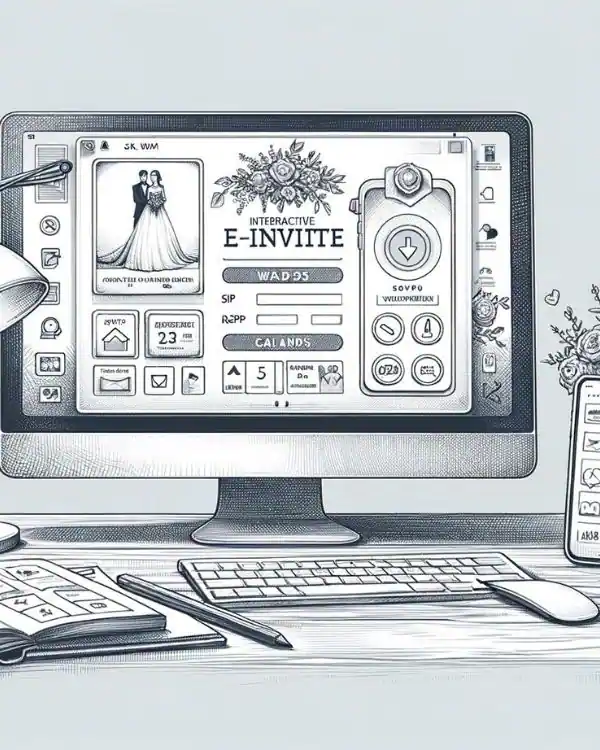
Interactive e-invites are transforming the way couples connect with their guests, offering a seamless blend of convenience and engagement. With features like RSVP buttons and links to wedding websites, these invites not only deliver crucial information but also enhance the guest experience by making interactions simple and fun.
Introduction to Interactive Features
Interactive e-invites go beyond traditional invitations by embedding functionalities that engage and excite your guests. Here’s what makes them special:
- RSVP Buttons: Instant RSVP features allow guests to confirm their attendance with just a click. This not only simplifies the process for them but also helps you track responses in real-time.
- Links to Wedding Websites: Incorporating links to your wedding website not only offers guests all the details about your big day in one place but also keeps them engaged with updates, galleries, and more.
- Maps and Directions: Embedding maps directly into your invitations ensures that guests can find venue locations easily, reducing confusion and last-minute calls.
- Calendar Sync: Guests can add your wedding date to their calendars straight from the invitation, increasing the likelihood they won’t forget the big day.
Choosing the Right Platform
When selecting a platform to create your interactive invitations, you want something that’s not only robust but also easy to use. Our platform, InvitationStreet, is tailored to meet these needs, offering a user-friendly interface with a variety of interactive features:
- Customizable Templates: Choose from a wide range of templates that can be customized to match the theme and tone of your wedding.
- Drag-and-Drop Design Tools: Easily add, remove, or modify elements in your invite without needing any design expertise.
- Integrated RSVP Management: Keep track of your guest list with built-in tools that update automatically as guests respond.
- Multimedia Integration: Enhance your invites by adding photos, videos, or music, making them a multi-sensory experience.
- Real-Time Editing: Make changes to your invitation in real-time and see immediate updates, ensuring your invites are always perfect.
InvitationStreet simplifies the creation of beautiful, interactive invitations, making it easy to design something unique and engaging that resonates with all your guests. By choosing our platform, you’re not just sending an invite; you’re creating an experience that begins the moment your guests open their invitation.
Transform your wedding invitations into a gateway of excitement for your upcoming nuptials with interactive e-invites. It's not just about asking people to join; it’s about making them feel they’re a part of your celebration from the first click. 💌💍
Themed Stickers and Emojis

Add a playful touch to your wedding invitations with themed stickers and emojis. These elements not only enhance the visual appeal but also convey emotions effectively, making your WhatsApp invitations stand out.
Customizing Stickers and Emojis to Match the Wedding Theme
- Maintain Consistency: Align stickers and emojis with your wedding theme and colors to keep your invitation cohesive and elegant.
- Design Your Own: For a unique touch, create custom stickers that reflect elements like your floral arrangements or wedding location. Tools like Canva can assist in this creative process.
- Cultural or Local Symbols: Incorporate symbols that highlight cultural aspects or the wedding locale, such as cherry blossoms for a Japanese theme or a city landmark for urban weddings.
Effective Usage in Your WhatsApp Invitation
- Highlight Key Details: Use emojis to emphasize important information like the date or venue. A simple calendar or location pin emoji can be functional and charming.
- Balance Your Design: While engaging, avoid overusing stickers and emojis to keep your invite clear and uncluttered. Strive for a tasteful addition rather than overwhelming the message.
- Test and Get Feedback: Before sending out the final invitation, share a test version with friends to ensure it looks good on different devices and achieves the intended effect.
By integrating themed stickers and emojis thoughtfully, your WhatsApp invitation will not only inform but also delight your guests, setting a joyful tone for your upcoming wedding. 💌💫
Countdown Messages

Creating anticipation for your wedding can be as joyful as the event itself. Countdown messages are a fantastic way to build excitement and keep your wedding top-of-mind for your guests. These regular updates can make the lead-up to your big day feel interactive and personal.
Building Excitement with Countdown Messages
Countdown messages serve as playful reminders of your upcoming celebration. They help maintain a buzz around your wedding and ensure guests are as excited as you are as they count down the days.
Ideas for Countdown Message Content
- Milestone Countdowns: Start with a broader countdown ("Only 3 months to go!") and get more specific as the date approaches ("10 days until we say 'I do!'"). Each message can highlight a different aspect of the wedding, such as the venue, the menu, or special guests.
- Fun Facts: Share interesting tidbits about your relationship or the wedding planning process. For instance, "Did you know the venue we chose is the same place we had our second date?"
- Sneak Peeks: Offer glimpses into the preparations. Photos of the wedding dress, the cake-tasting session, or the band can heighten anticipation.
- Interactive Content: Encourage participation by asking for song requests for the dance floor or opinions on minor planning details like cocktail choices.
- Countdown With Quotes or Poems: Integrate romantic quotes or short love poems that resonate with your journey together, adding a touch of sentimentality to each reminder.
- Weekly Themes: Each week could have a theme related to the wedding, such as "Love Story Week," "Venue Week," or "Menu Week," with each message providing relevant details or stories.
Using WhatsApp for your countdown messages allows you to deliver these snippets directly into the hands of your guests, ensuring they feel connected and engaged throughout the wedding countdown. This approach not only keeps the excitement alive but also makes the wait for the big day part of the celebration itself. 🎉✨
Group Invitations
WhatsApp groups are a highly efficient way to organize and communicate with guests as your wedding day approaches. Here’s how to effectively create and manage these groups.
Strategies for Creating and Managing WhatsApp Groups for Wedding Guests
- Create Separate Groups: Depending on the scale of your wedding, consider creating separate groups for family, friends, and colleagues to tailor communication according to the relationship and relevance.
- Clear Group Descriptions: Set clear expectations by providing a brief description for each group, outlining its purpose and what kind of messages will be shared.
- Appoint Co-Administrators: Select a few trusted individuals to help manage the group. They can assist in moderating discussions and ensuring that all queries are addressed promptly.
- Use Pinned Messages: Pin important messages at the top of the chat for easy accessibility. This could be the itinerary for the wedding day, directions to the venue, or other critical information.
- Regular Updates: Keep the group engaged with regular updates about the wedding plans. This keeps the excitement building and ensures everyone is informed.
Etiquette Tips for Group Invitations
- Send Personal Invites Before Adding: Before adding someone to the group, send a personal message asking if they’d like to be added. This respects their privacy and gives them an option to opt out.
- Set Communication Guidelines: Establish what types of messages are appropriate to share in the group to avoid any potential spam or inappropriate content. Encourage positivity and inclusivity.
- Respect Privacy: Avoid sharing sensitive information about the guests in the group. Also, be mindful of not bombarding the group with excessive messages.
- Acknowledgment of Messages: Encourage a culture where messages are acknowledged, either through replies or simple emojis. This helps in confirming that information has been received and understood.
- Exit Strategy: Post-wedding, plan an exit strategy for the group. You can choose to keep it open for sharing wedding photos and thank you messages, or set a date to close the group, thanking everyone for their participation.
Properly managed, WhatsApp groups can significantly enhance the guest experience, making everyone feel more connected and involved in the lead-up to your special day. By following these strategies and etiquette tips, you can ensure smooth and effective communication that compliments the joyful spirit of your wedding. 📱💍
Voice Note Invitations

Voice note invitations bring a personal and intimate touch to your wedding invites, letting you express your excitement and sincerity in your voice. Here’s how to make the most of this unique invitation method.
The Charm of Voice Messages
Using your voice adds a heartfelt dimension to invitations, making each guest feel personally addressed and valued.
Best Practices for Voice Invitations
Prepare a Script: Outline your message to include a greeting, wedding details, and a personal note.
Keep It Brief: Aim for a 30-60-second message to respect your guests' time while providing all necessary details.
- Quiet Background: Record in a quiet place to ensure clear audio quality.
- Speak Clearly: Enunciate and pace your words so everyone can understand the details.
- Personalize: Tailor messages for different guests or groups to add a special touch.
- Test and Feedback: Listen to your recording for clarity and maybe get feedback from a friend.
- Proper Delivery: Send via WhatsApp and include a brief text explaining what the message is about.
- Follow Up: Check in with guests to confirm they received and understood the invite.
By following these tips, your voice note invitations will effectively convey your enthusiasm and make your guests feel especially welcome to celebrate your big day. 🎙️💒
Using WhatsApp Status
WhatsApp Status offers a creative and dynamic way to announce and update your wedding invitation details. By leveraging this feature, you can engage your contacts in real time, making them feel involved as your wedding day approaches.
Leveraging WhatsApp Status for a Unique Invitation Reveal
- Initial Reveal: Launch your invitation reveal with an eye-catching image or video of the wedding date and venue. Use this as an opportunity to create excitement and buzz around your event.
- Regular Updates: Post regular updates related to your wedding preparations, like venue decorations, countdowns, or even sneak peeks of your wedding attire. This keeps the momentum going and maintains interest.
- Visual Appeal: Use high-quality images and videos to make your status updates visually appealing. Consider adding text overlays or filters for additional flair.
Privacy Settings and Considerations
- Select Your Audience: WhatsApp allows you to control who sees your status updates. Utilize these privacy settings to ensure that only intended guests view your wedding details.
- Duration of Posts: Remember that status updates disappear after 24 hours. Plan your posts to maximize viewing, considering the best times when most of your contacts are active.
- Sensitive Information: Be cautious about posting sensitive details like exact locations or timings publicly. Save these for private messages or groups.
- Engagement: Encourage interaction by asking questions or for opinions on certain wedding decisions. This can make your contacts feel more connected to your event.
Using WhatsApp Status creatively not only informs but also excites your guests about the upcoming celebrations, making them look forward to your big day with anticipation. 🎉📱
Animated Invitations

Animated invitations are an engaging way to capture the essence of your celebration and instantly intrigue your guests. Using animated GIFs or short video clips can bring your wedding details to life, making your invitation memorable and fun.
Guide to Using Animated GIFs or Short Clips as an Invitation
- Choose the Right Content: Decide whether a GIF or a short video best suits your message. GIFs are great for simple, looping visuals, while videos can tell a more detailed story or include voiceovers and music.
- Design Your Animation: Focus on key elements like colors, themes, and text. Ensure the animation reflects the tone and style of your wedding. Keep it elegant with subtle animations or fun with more vibrant and dynamic movements.
- Keep It Short: Whether you choose a GIF or a video, the animation should be concise. Aim for a few seconds long for GIFs and no more than 20-30 seconds for videos to maintain the viewer's attention.
- Highlight Essential Information: Make sure your animation includes all critical details such as the date, time, and venue of the wedding. Use clear and readable text to ensure this information stands out.
- Test on Multiple Devices: Ensure your animated invitation displays correctly across different devices and platforms to avoid technical glitches that could confuse your guests.
Using InvitationStreet for Captivating Animations
- Template Selection: InvitationStreet offers a variety of animated templates that can be customized to your liking. Choose one that aligns with your wedding theme.
- Integration Features: Easily integrate other elements like RSVP buttons or links to your wedding website directly within the animation.
- Preview and Edit: Make use of the preview function to see your animation in action before finalizing it. This step is crucial to make any necessary adjustments and ensure everything looks perfect.
- Shareability: Check the format and size of the final product to ensure it’s easy to share via WhatsApp or other social platforms. This makes it convenient for your guests to view and respond to your invite.
Animated invitations can significantly enhance the excitement and anticipation for your wedding. By using tools like InvitationStreet, you can create a delightful, eye-catching invitation that sets the stage for your big day. 💌💫
QR Code Invitations
QR codes can modernize your wedding invitations by linking directly to detailed event information with a simple scan. Here’s how to effectively incorporate and test a QR code in your invitations.
Incorporating a QR Code
- Choose Your Link: Decide if the QR code will direct to a digital invitation, a wedding website, or a specific page.
- Generate the QR Code: Use an online QR code generator to create the code. Customize it to fit your wedding theme if possible.
- Embed in Your Invitation: Place the QR code prominently on your invitation, ensuring it blends with the design.
Testing Your QR Code
- Test on Various Devices: Scan the QR code with different smartphones and apps to ensure universal compatibility.
- Include Instructions: Briefly explain how to scan the QR code for guests unfamiliar with the process.
- Adjust if Necessary: Based on feedback, adjust the QR code’s size and contrast to improve scanability.
- Ensure Mobile-Friendliness: Confirm that the linked content is easily navigable on mobile devices.
By following these steps, you’ll create a seamless and engaging digital invitation experience that makes accessing wedding details a breeze for your guests. 📱💍
FAQ: Top Ways to Send a Marriage Invitation on WhatsApp
1. Can I schedule WhatsApp invitations to send at a specific time?
Yes, although WhatsApp itself doesn't allow message scheduling, third-party apps like SKEDit can be used to schedule your wedding invitations to send at a specific time.
2. How can I ensure that all my WhatsApp invitations have been delivered and read?
You can check the delivery and read receipts (double blue checkmarks) in WhatsApp. For a large guest list, consider creating a broadcast list where you can easily monitor who has received and read the invitation.
3. Is it appropriate to send wedding thank-you messages via WhatsApp?
Yes, sending thank-you messages via WhatsApp is appropriate and convenient. It allows you to personalize your gratitude promptly and ensures your message reaches each guest directly.
4. What should I do if a guest doesn’t use WhatsApp?
For guests not on WhatsApp, consider alternative methods like email, traditional mail, or a phone call to ensure everyone receives your invitation and can RSVP.
Conclusion
With WhatsApp, your wedding invitations can be as unique and memorable as your love story. Embrace these creative ways to not only announce your big day but also excite and engage your guests. Let your personality shine through every message and prepare for a celebration that everyone will look forward to!
Feel free to make your WhatsApp wedding invitation as personal and playful as possible, ensuring it reflects the true essence of your relationship and the joy of your upcoming union. 💍💌
Advertisement
I'm Looking For!