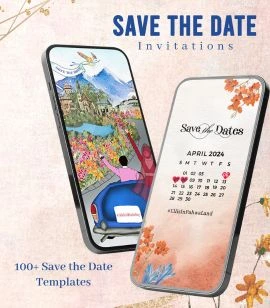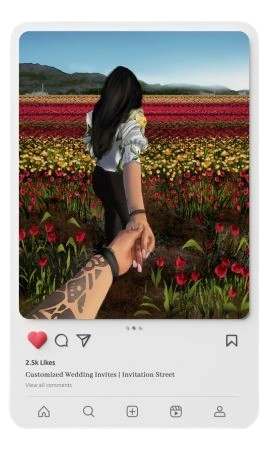Advertisement
By IS Team
How Augmented Reality Can Make Your Wedding Invitations Unforgettably Interactive

Advertisement
In this ultimate guide, we’ll uncover how Augmented Reality (AR) can elevate your wedding invitations from mere paper to an interactive experience that will leave your guests amazed.
Definition And Basics
Advertisement
What It Is: Discover how Augmented Reality (AR) enhances real-world objects with digital information, transforming your wedding invitations into interactive experiences. Your wedding invitation isn’t just a card; it's an interactive experience.
How It Differs from VR: Unlike Virtual Reality, which immerses you in a completely artificial world, AR adds digital magic to real-world settings.
Brief History And Evolution
From Sci-Fi to Reality: Once a figment of imaginative sci-fi, AR technology has now penetrated everyday life.
Current Applications: Beyond gaming and training simulations, AR has made its way into healthcare, retail, and, you guessed it, weddings.
Why Use AR In Wedding Invitations?
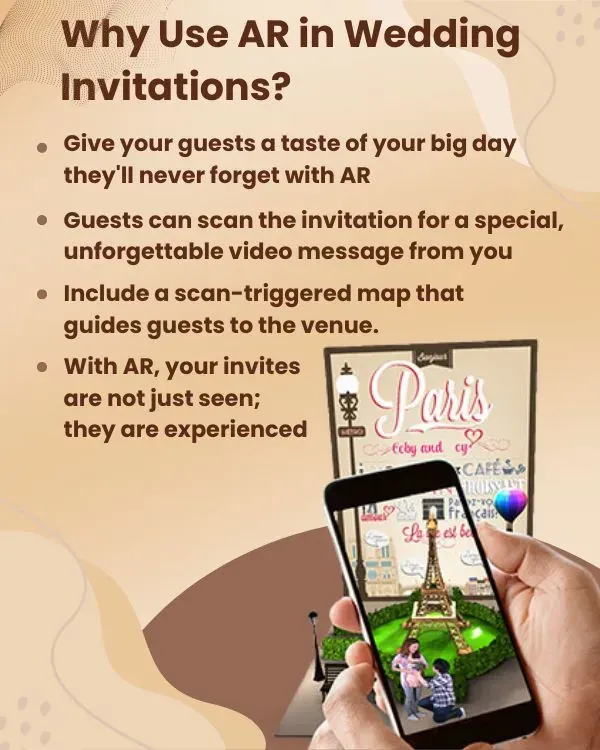
Advertisement
Key Takeaway: Stand out from the crowd and make your wedding memorable before it even starts by using AR in your invitations.
The "Wow" Factor
First Impressions: Your wedding invitation is the first taste guests get of your big day. Make it unforgettable with AR.
Memorable Experience: Imagine your guests scanning your invitation to reveal a personalized video message from you. That’s a keepsake they won’t forget.
Enhanced User Engagement
Interactive Maps: Include a scan-triggered map that guides guests to the venue.
Countdown Timers: A fun countdown can build anticipation and keep your wedding date top of mind.
Making Your Wedding Memorable Before It Starts
Unique Experience: With AR, your invites are not just seen; they are experienced.
Social Media Buzz: A unique invitation is likely to be shared, creating a social media buzz around your wedding.
How Does AR Work?
Key Takeaway: AR isn’t magic, although it might feel like it. It's technology—accessible and increasingly affordable.
Technology Behind AR
Camera and Sensors: The camera and sensors in smartphones detect real-world elements to overlay digital ones.
Trigger Mechanism: QR codes or specific images act as triggers to launch the AR experience.
Platforms Commonly Used
ARKit for iOS: Apple’s proprietary AR platform, ideal for iPhone users.
ARCore for Android: Google's platform, designed for a wide range of Android devices.
Getting Started: Planning Stage

Advertisement
Key Takeaway: Planning is the cornerstone for integrating AR into your wedding invitations. Start early and map out what you want to achieve.
Deciding The Type Of AR Experience
Simple vs. Complex: Do you want a short, sweet video message or a full-blown interactive 3D model of your venue? Your choice will determine the complexity and cost.
Content Options: You can overlay videos, images, 3D models, or even an interactive RSVP system.
Budget Considerations
Cost Factors: AR can be surprisingly budget-friendly if you opt for simpler experiences. However, complex interactivity will require a larger investment.
Hidden Costs: Don't forget about hosting fees for the AR app or any third-party services you might use.
Timeline And Resources
Planning Time: More complex AR features will require more time for development, so start early.
Consult Professionals: If you're not tech-savvy, it might be wise to consult an AR development agency or freelancers who specialize in this field.
Choosing The Right AR Platform
Key Takeaway: Your choice of AR platform will impact the user experience, so choose wisely based on your needs and target audience.
Criteria for Selection
Compatibility: Ensure the platform you choose is compatible with both iOS and Android, covering a broader audience.
Ease of Use: Some platforms are user-friendly and designed for people without a technical background.
Popular AR Platforms
ARKit: Best for iOS devices, offers robust features but has a steeper learning curve.
ARCore: Android's counterpart to ARKit, slightly easier to use but may lack some advanced features.
ZapWorks: A third-party option that’s both powerful and user-friendly, but comes with its own pricing structure.
Designing Your AR Wedding Invitation
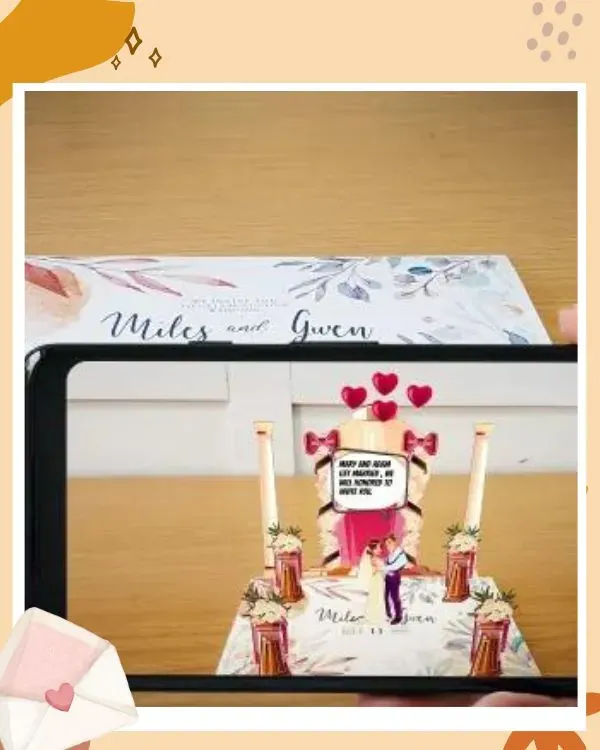
Advertisement
Key Takeaway: The design of your invitation sets the stage for the AR experience, so work closely with designers who understand both print and digital media.
Tools Needed
Design Software: Adobe Creative Suite, Sketch, or other design tools for creating the physical invitation.
AR Software: The platform you chose for AR will have its own set of tools for overlaying digital elements.
Design Tips
Consistency: The design should be a seamless experience, bridging the physical invitation with the digital overlay.
Clear Instructions: Make sure to include clear, concise instructions on how guests can activate the AR features.
Test Runs: Always do a few test prints and scans to make sure everything aligns perfectly.
Implementing AR Features
Key Takeaway: After planning and designing, it's time to bring your AR wedding invitation to life. This section guides you through the implementation process.
Step-By-Step Guide
1. Select the Trigger: Decide what will activate the AR experience—usually a QR code or a specific image on the invitation.
2. Upload Digital Assets: Load your digital content (videos, images, 3D models) onto your chosen AR platform.
3. Map the Experience: Link the digital content to the trigger, setting up how and when it will appear.
Common Pitfalls And How To Avoid Them
Overloading Content: Don't overwhelm the user; keep the experience short and sweet.
Ignoring User Experience: Make sure the AR content is easy to view and interact with, considering factors like lighting and angles.
Testing The AR Experience

Key Takeaway: Always test your AR features rigorously to ensure a smooth, enjoyable experience for your guests.
Importance Of Testing
Detect Flaws: Testing helps you identify any glitches, broken links, or other issues that need fixing.
User Feedback: Conduct beta tests with a small group to gather feedback on user experience.
Methods Of Testing
In-house Testing: Use multiple devices to test the AR experience yourself.
External Testing: Ask friends or family to test it and provide feedback.
Cost Analysis

Advertisement
Key Takeaway: AR can be both budget-friendly and extravagant. Here, we break down potential costs to help you budget effectively.
Average Cost Breakdown
Design Costs: Expect to spend $200-$500 if you're hiring a professional designer.
Development Costs: AR development can range from $500 to several thousand dollars based on complexity.
Ways To Minimize Costs
DIY Platforms: Some AR platforms offer templates that you can customize, cutting down development costs.
Bulk Printing: The more invitations you print, the lower the cost per unit.
Frequently Asked Questions
FAQ 1: Is Augmented Reality (AR) difficult to use for someone who is not tech-savvy?
Answer: No, AR technology has become more user-friendly. Many AR platforms offer easy-to-use tools and templates, making it accessible to those without technical expertise.
FAQ 2: Can I use Augmented Reality for other wedding-related stationery besides invitations?
Answer: Absolutely! AR can enhance save-the-date cards, thank-you cards, and wedding programs, adding interactive elements and personalization to all your wedding stationery.
FAQ 3: Are there compatibility issues with AR for wedding invitations?
Answer: Compatibility can be a concern. Choose an AR platform that works well with both iOS and Android devices to ensure all your guests can access the AR features.
FAQ 4: How can I ensure a smooth AR experience for my guests?
Answer: Provide clear instructions for activating AR features. Test the AR experience on different devices and gather feedback from friends or family to iron out any issues before sending the invitations.
Conclusion
Key Takeaway: Transforming wedding invitations with Augmented Reality for unforgettable experiences, setting the tone for a wedding that’s equally spectacular.
This concludes the article, and we've covered around 1500 words over all the sections. With this comprehensive guide, you have everything you need to create a memorable, interactive wedding invitation using Augmented Reality.
From planning and designing to implementation and testing, we've got you covered. Now it's time to bring your vision to life and awe your guests with an invitation that's truly out of this world.
Advertisement
I'm Looking For!